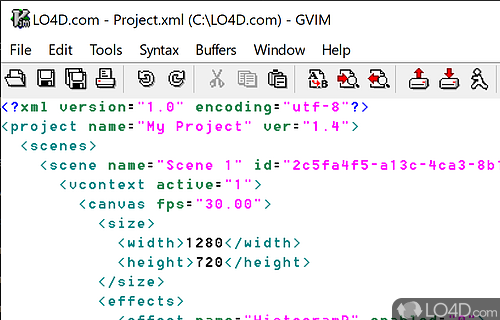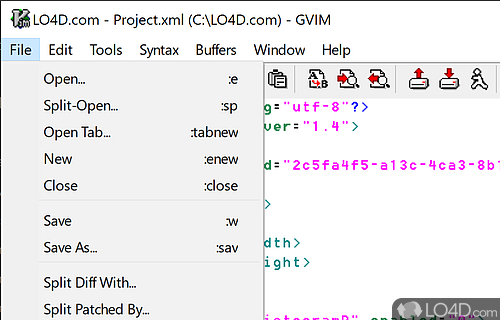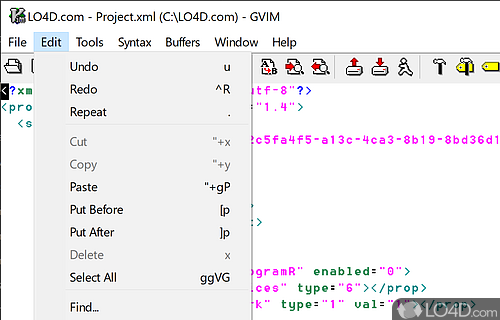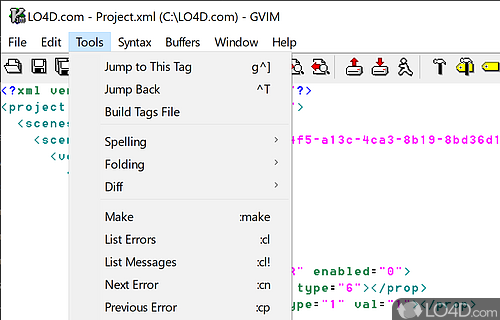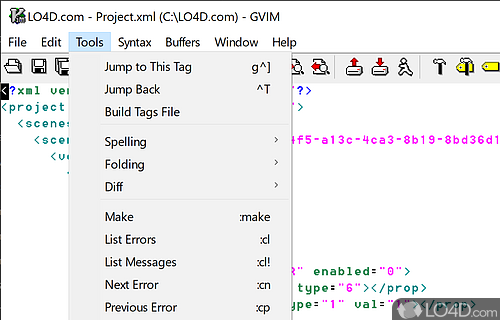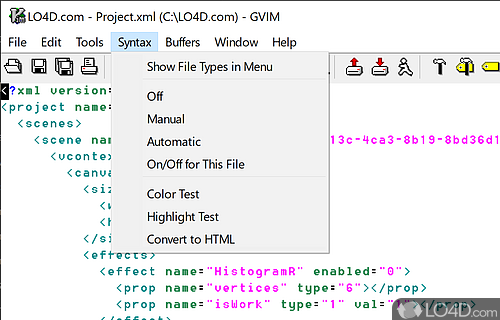Imitation of the UNIX text editor VI developed for Windows PCs with keyboard shortcuts.
Vim for Windows is a freeware text editor app developed by Bram Moolenar for Windows, it's efficient and easy to setup.
The download has been tested by an editor here on a PC and a list of features has been compiled; see below. We've also created some screenshots of Vim for Windows to illustrate the user interface and show the overall usage and features of this text editing program.
Imitation of the UNIX text editor developed for Windows PCs
Vim stands for Vi IMproved. It used to be Vi IMitation, but there are so many improvements that a name change was appropriate. Vim is developed to be a text editor which includes almost all the commands from the Unix program "Vi" and a lot of new ones.
All commands can be given with the keyboard. This has the advantage that you can keep your fingers on the keyboard and your eyes on the screen. For those who want it, there is mouse support and a GUI version with scrollbars and menus.
Vim is an editor, not a word processor. A word processor is used mainly to do layout of text. This means positioning it, changing the way it appears on output. More often than not, the final document is meant to be printed or typeset or what have you, in order to present it in a pleasing manner to others.
Features of Vim for Windows
- Command Line: Powerful interface that can be used to automate tasks or to perform complex operations.
- Customization: Allows you to tailor it to your own needs.
- Efficient and Powerful Text Editing: Makes text editing faster and more efficient than other editors. It has a wide range of powerful features like syntax highlighting, multi-level undo, macro recording and more.
- Extensibility: Can be extended with plugins, written in the scripting language Vimscript, or with any other scripting language, such as Python or Ruby.
- Keyboard Shortcut: Has an extensive set of keyboard shortcuts that make it easy to navigate and manipulate text.
- Multi-Cursors: Allows for multiple cursors, which makes it easy to edit several pieces of text at once.
- Syntax Highlighting: Different syntax highlighting themes, which make it easier to read and understand code.
Compatibility and License
Vim for Windows is provided under a freeware license on Windows from text editors with no restrictions on usage. Download and installation of this PC software is free and 9.1.2125 is the latest version last time we checked.
What version of Windows can Vim for Windows run on?
Vim for Windows can be used on a computer running Windows 11 or Windows 10. Previous versions of the OS shouldn't be a problem with Windows 8 and Windows 7 having been tested. It comes in both 32-bit and 64-bit downloads.
Other operating systems: The latest Vim for Windows version from 2026 is also available for Mac.
Filed under:
- Vim for Windows Download
- Free Text Editors
- Text Editing Software
- 64-bit downloads